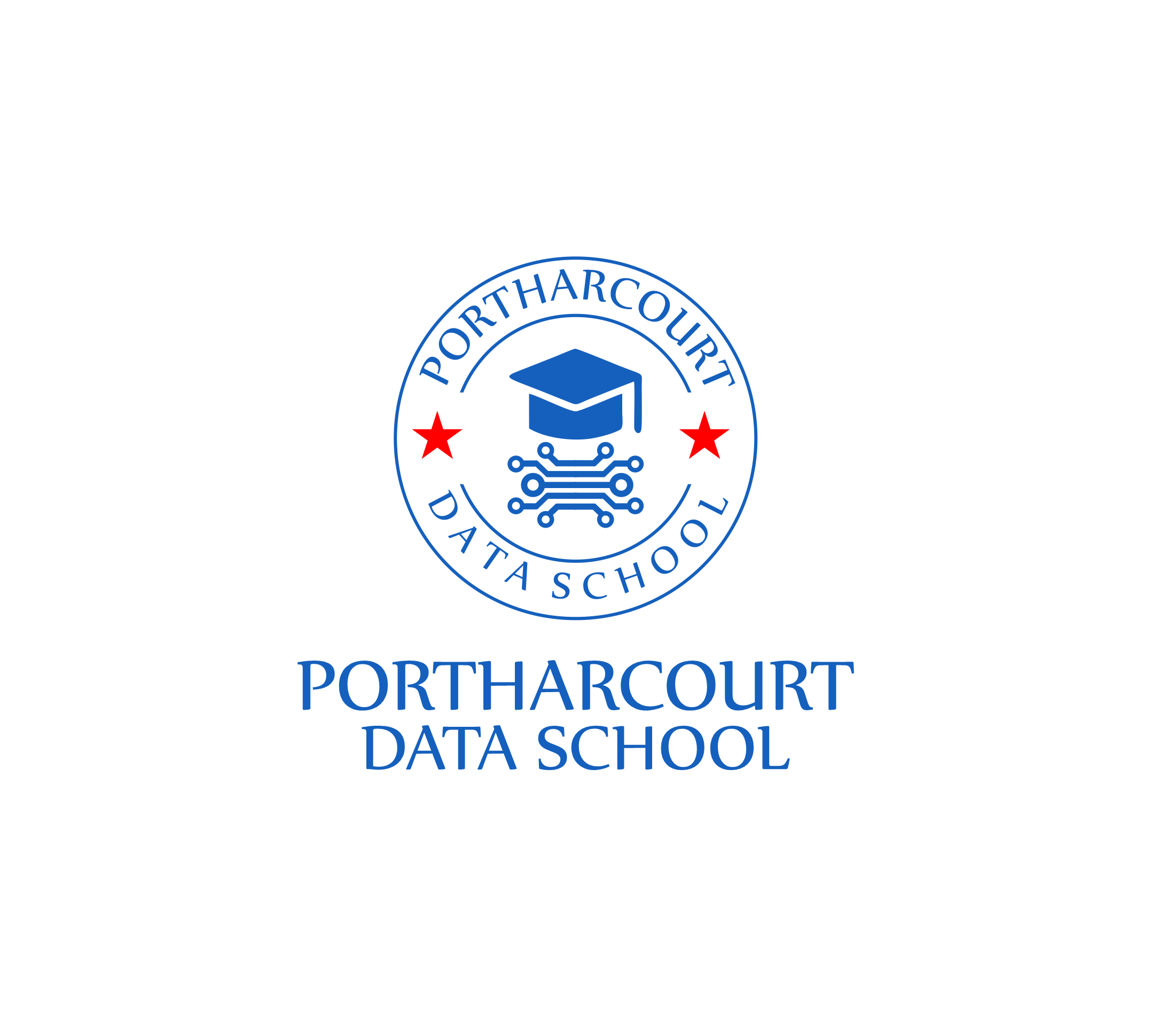Description
In this course, Fundamentals of Power BI, you will gain insights into the capabilities of Power BI.
You’ll start out with seeing how you can quickly and easily gather data from a variety of sources, and then cleanse and transform that data with just a few clicks.
Course Content
Power BI – Course Description
In this course, Fundamentals of Power BI, you will gain insights into the capabilities of Power BI.
You’ll start out with seeing how you can quickly and easily gather data from a variety of sources, and then cleanse and transform that data with just a few clicks.
Course Outline:
Lesson 1: Course Overview
Lesson 2: Power BI
- What is Power BI?
- Examining Power BI Suite of Products
- Identifying Differences between Products
- Understanding Power BI Updates
Lesson 3: Power BI Desktop
- Installing Power BI Desktop
- Exploring the Power BI Desktop Interface
- Utilizing File Types; PBIX vs PBIT
- Examining Data Sources
- Discussing Data Refresh
- Understanding Data Types
Lesson 4: Working With CSV, TXT and Excel Worksheets
- Importing, Transforming, and Loading Data
- Appending Operations
- Working with Folders and Files
- Using Pivot Tables
Lesson 5: Connecting to Databases
- Working with Relational Data
- Understanding Relationships
- Importing from SQL Server Analysis Services Multidimensional and Tabular
Lesson 6: Merging, Grouping, Summarizing, And Calculating Data
- Understanding the Issues with Merges
- Performing Merges
- Grouping Options
- Summarizing
- Calculating
Lesson 7: Reporting
- Creating Reports
- Utilizing the Matrix Visualization
- Utilizing the Map Visualization
- Utilizing the Card Visualization
- Utilizing the Chart Visualization
- Utilizing Slicers
- Publishing to Power BI Online
Lesson 8: Power BI Online
- Introduction to Power BI Online
- Importing Data
- Creating Reports
- Configuring Dashboards
- Sharing Reports and Dashboards
- Exploring Power BI Mobile
Lesson 9: Introduction to DAX