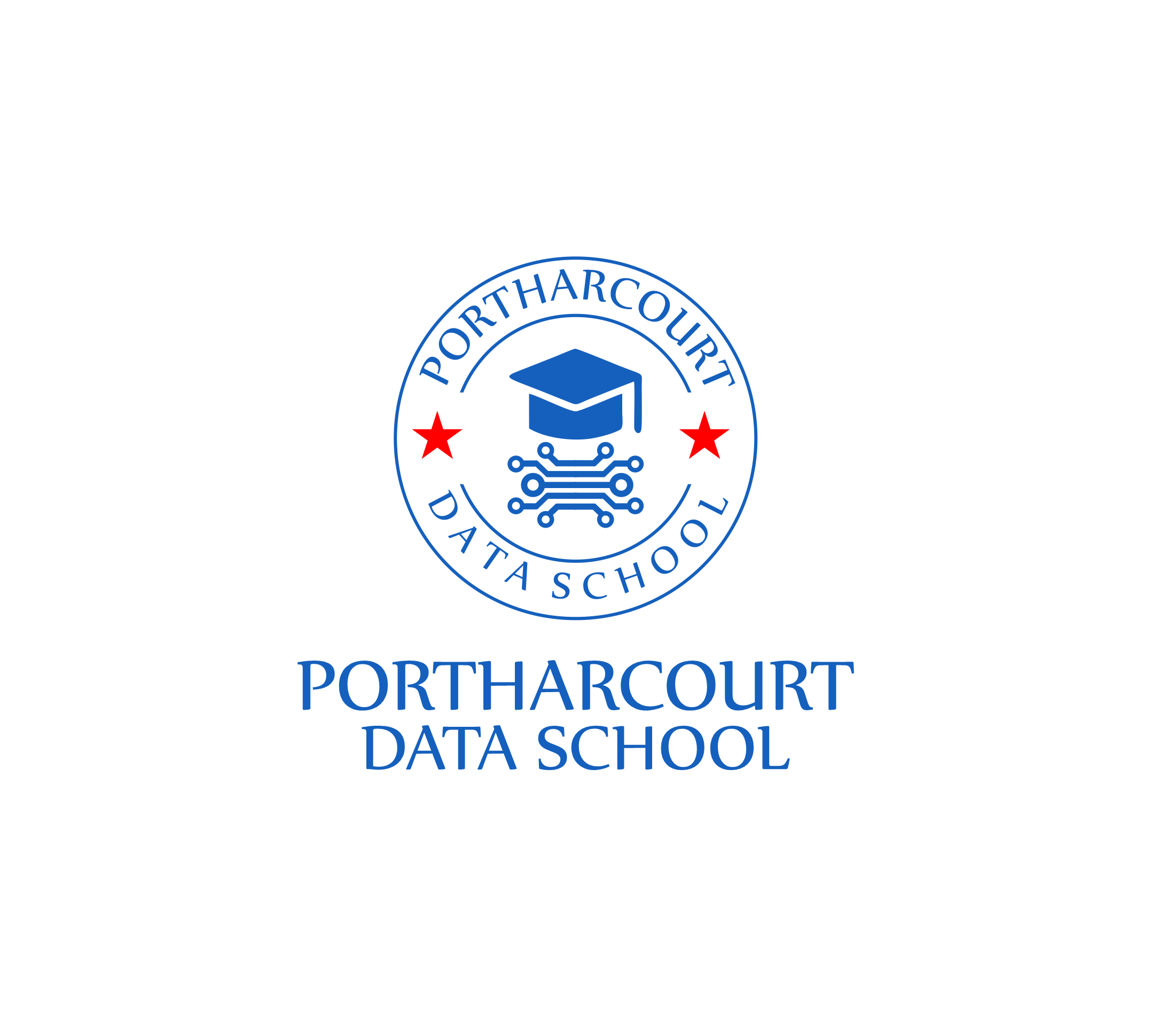Description
In this course you will learn UI UX Design experience for making prototypes for mobile or web-based applications.
Module 1. Definition of the User Interface
Structure
Objective
Take a Look Around Do a Click!
Conclusion
Points to remember MCQ
Answers
Questions
Keywords
Module 2. The Web and Graphic User Interfaces
Introduction
Structure
Objective
Human-computer interaction
Let there be light
Everyday life
Here’s floppy!
The Mother of All Demos
Steve Jobs
The Macintosh, IBM, and Microsoft Well, what’s NeXT?
Conclusion
Points to remember
MCQ
Answers
Questions
Keywords
Module 3. Explanation to Typography
Structure
Objective
There Ink More Than Meets the Eye
You’re My Type!
Blackletters
Serifs
Sans Serifs
Monospaced
Scripts
Display Typefaces
Sans vs. Serif
Legibility and Readability
Conclusion
Points to remember
MCQs
Answers
Questions
Keywords
Module 4. Visual Design Basics
Introduction
Structure
Objective
It’s time to talk about colors
One, two, and one two three
Schemes
Other information
Feelings
Vision deficiencies
Being negative is a positive thing
Time for a little Gestalt
Similarity
Simplicity/Prägnanz
Proximity
Continuity
Figure/Ground
Closure
Common region
Grids
Hierarchy, Dominance, Rhythm, and Unity Balance
Conclusion
Points to remember
MCQ
Answers
Questions
Keywords
Module 5. Thinking User Interaction
Introduction
Structure
Objective
Vision is perception
Time to talk about conventions
Human faces as interfaces
When I talk about the eye, I mean the entire eye
More of the same?
Can you afford that?
Affordable model kits
Be user-centered
People don’t read
Giving credits where they are due
I hope you’re paying attention
One at a time
Filtering is caring
Real life is virtually less weary
Do you remember me?
Put it in your mind
Allow customizations
I was thinking about …
One wrong example
You got to help
Drive the experience
Who is your typical consumer?
Card sorting
Tree testing
Five-second tests
Blur testing
First-click testing
User tasks
User surveys
A/B testing
Remote and unmoderated testing
Phone interviews
Keystroke-level modeling
Expert reviews
Analyze the results
One unpopular truth
Conclusion
Points to remember MCQ
Answer
Questions
Keywords
Module 6. Know Your Habits
Introduction
Structure
Objective
That’s understandable!
Making the habit
Conclusion
Points to remember MCQ
Answer
Questions
Keywords
Module 7. Usability
Introduction
Structure
Objective
Usability
Bad usability is a possibility
An update
Deliberate is the word
Conclusion
Points to remember MCQ
Answers
Questions
Keywords
Module 8. Interface Elements
Introduction
Structure
Objective
What are the best practices?
Not all problems are equal
Where is my feedback?
Next exit on the right
Forgive the user
Small steps for a better understanding
Too lazy to sign up?
But still …
More about forms
Who came first?
All aboard, sailors!
Conclusion
Points to remember
MCQ
Answer
Questions
Keywords
Module 9. Foreword to E-Commerce
Introduction
Structure
Objective
Commerce of different nature
Data
Conclusion
Points to remember MCQ
Answer
Questions
Keywords
Module 10. Introduction to Figma
Introduction Structure
Objective
An important remark
Conclusion
Points to remember MCQ
Answer
Questions
Keywords
Module 11. Building a Shopping Cart
Introduction
Structure
Objective
If you feel ready
It’s time to work!
Working on a file
Working on the content
Show me the products!
Time for a little prototyping
Wait, am I missing something?
Conclusion
Points to remember
MCQs
Answers
Questions
Keywords
Module 12. Farewell and Future Considerations
Introduction
Structure
Objective
So say goodbye and hit the road
A little news
Conclusion
Points to remember MCQ
Answer
Questions
Keywords